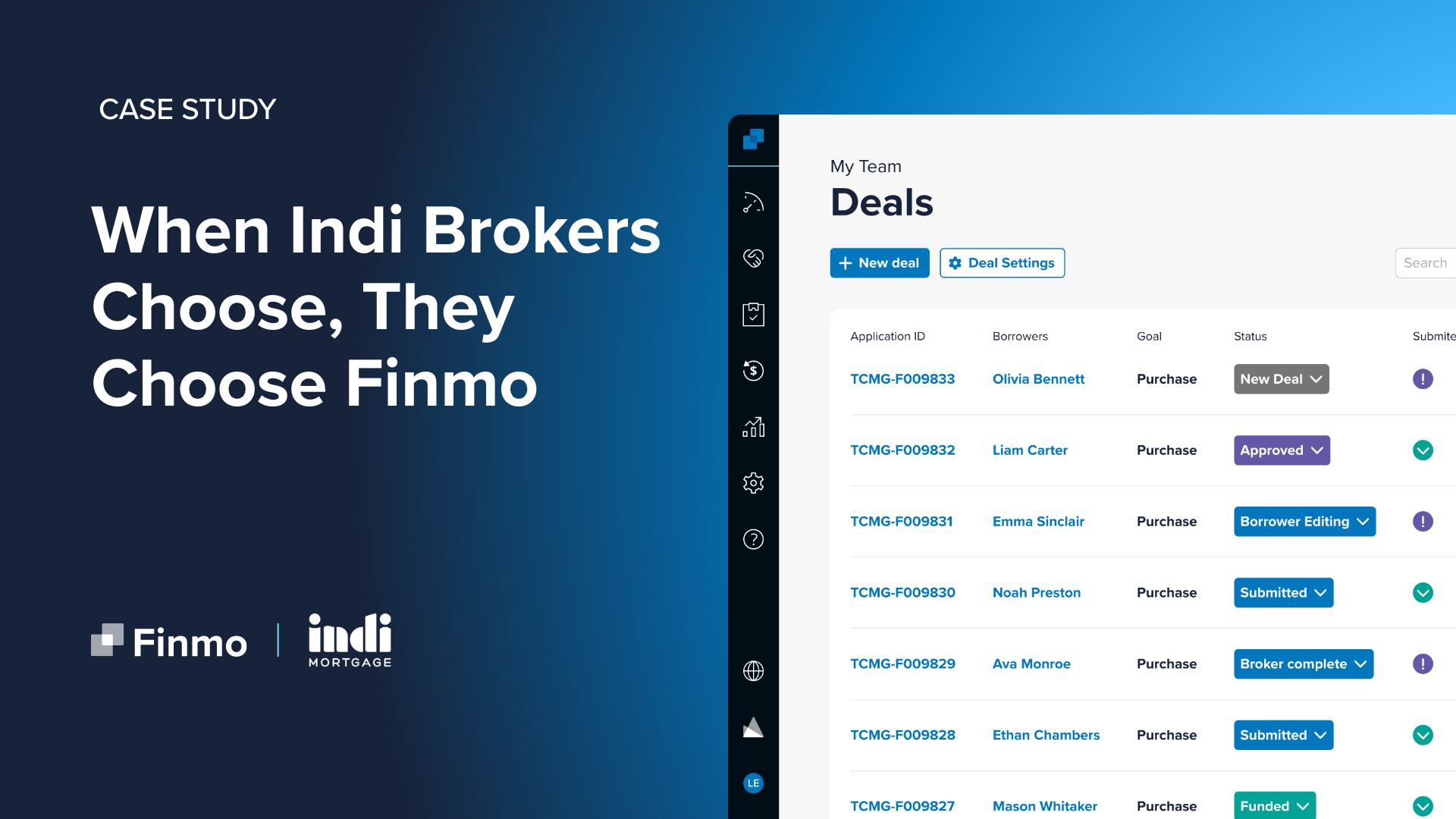Getting set up
Getting set up on Finmo has never been easier. This video walks you through the Finmo onboarding checklist, designed to get you using Finmo within 30mins.
0:48 - Personalizing your borrower portal
1:32 - Inviting team members
1:48 - Setting up your submission profile including inputting Expert profile number, team details, brokerage address, and Equifax details.
4:12 - Overview of the rest of Finmo - where to find everything - Dashboard, Deals, Compliance review for compliance managers, Lead Generation, Team Performance Dashboards,
6:35 - Team Settings including Team profile, Team members, Submission Profile, Favourite Lenders, Client consent forms,
7:50 - Smart Documents - Finmo will scan your application, reference your Smart document rules, then once client submits applications, client will be shown immediately the list of documents you as a broker need to get them approved. The borrower can then upload the documents themselves into a secure and easy to use online document portal.
8:45 - CRA tax packages
9:00 - Enabling Bank Document Pulls
9:23 - Build your checklist for required Compliance documents
10:15 - Turning on MPP
11:40 - Security and turning on two factor verification
Filogix Deal Importer
The Filogix Deal Importer saves you time by automatically setting up imported Filogix deals in Finmo. Import up to 1000 deals in 30 seconds, copy deals for repeat business, assign deals to the preferred team member and more.
0:20 - Overview of the key features
0:50 - Where to find the Filogix Deal importer in Finmo
1:04 - Importing the deals from Filogix
1:52 - Archiving imported deals and assigning to a team member
2:05 - Finding and filtering all of your imported deals
Optimizing Lead Generation and Referral links
Finmo's lead generation tool allows you to provide mortgage calculators to your clients, receive applications automatically from multiple sources, and understand attribution (where your leads are coming from).
0:10 - Where to find the lead generation section in Finmo
0:13 - Overview on the three different types of lead calculators in Finmo
0:30 - Borrower experience using the calculators
1:10 - Understand lead attribution with personalized referral links
2:10 - Track how many deals each referral link has brought you
Creating a deal in Finmo
Creating a deal in Finmo is easy. Do it yourself, or let application come to you already filled out via your personalized links and referral links.
0:19 - The three ways to create a deal in Finmo
0:26 - Borrower created through your personalized links
0:54 - Borrower created through your referral links
1:27 - Broker created directly in Finmo
2:30 - Where to find your deals
Understanding the borrower experience
Finmo was built to enable you to deliver a best in class digital experience to your borrower. You may be asking yourself what your clients sees and goes through on Finmo, which we've outlined for you in this video.
0:44 - Borrower application view
0:53 - Client email to get invited, and sign in
1:07 - The six steps we ask borrowers to complete
2:15 - Final view before client hits submit
2:21 - What smart document collection looks like from the borrower's perspective including bank statement pulls.
Working a deal including underwriting and submission
Working a Deal in Finmo
0:33 - Reviewing a client's application at a glance
0:47 - Overview tab with all communication to a client
0:55 - Qualifying details including TDS/GDS, LTV
1:37 - Underwriting a deal
3:12 - Pulling Credit and viewing a credit report
4:15 - Inputting property details
5:35 - Payment details and calculating scenarios
6:10 - Product Qualification - finding lender products that work for your specific deal criteria
6:50 - Sharing product options with your client
7:30 - Submission steps, including reviewing lender policies
8:08 - Reviewing any validation errors
Compliance and Payroll
0:10 - Getting set up in your team settings
0:19 - Creating your required documents (also known as your payroll checklist)
1:00 - Setting up your generated documents (for example, a signing package). Pick from our full library of compliance documents from provincial regulators across the country.
2:10 - How to enable Scarlett, if that's the payroll system you use
2:20 - How to complete compliance documents within a specific deal. Here you can download compliance documents, edit mortgage details, and add fees (like a legal fee).
3:20 - How to use Filogix Expert for your payroll system
3:30 - Generate an MPP file for a borrower (including sending your borrower a link to the online MPP portal for completing mortgage life insurance).
4:20 - Generating documents like an amortization schedule.
5:25 - Manage e-signing
5:57 - Adding documents manually, if needed